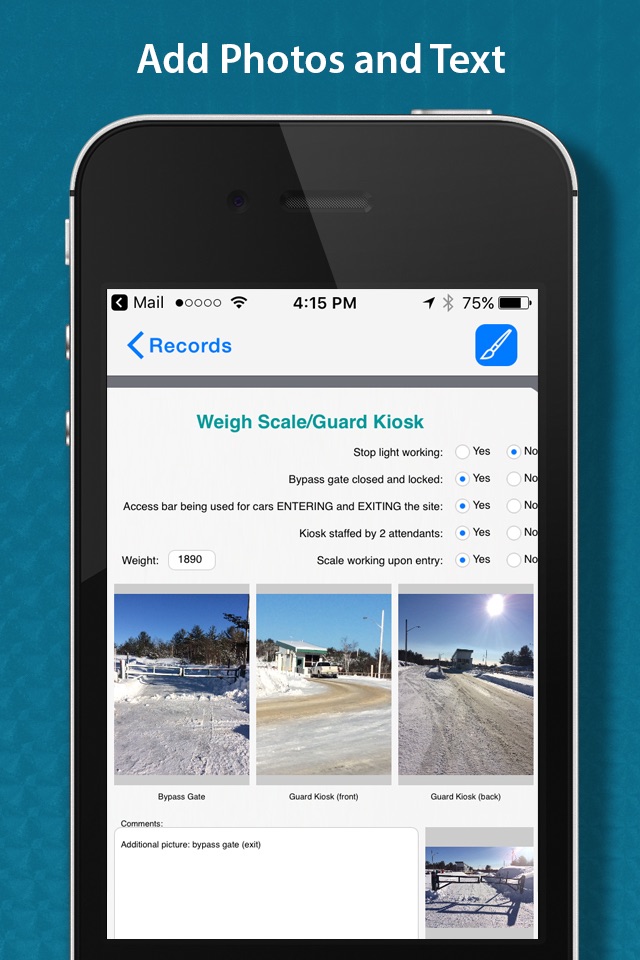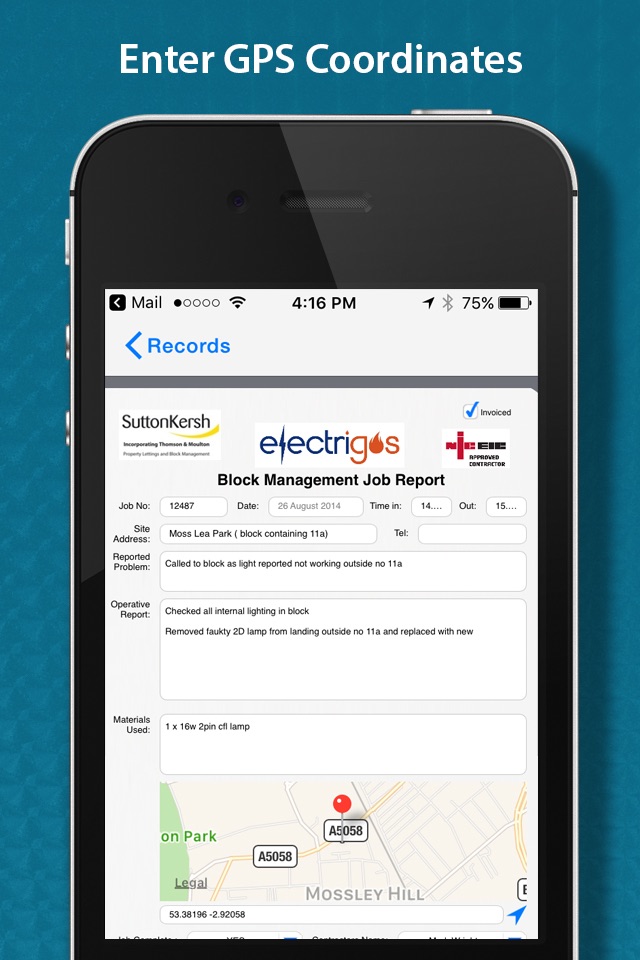FormConnect Pro app for iPhone and iPad
FormConnect Pro is an enhanced version of our app for designing and filling out forms for use on the iPhone and iPad. It includes all of the standard features of the FormConnect app plus several enhanced features.
Standard Features:
• Pre-built form templates.
• Multiple field field types to choose from (text, dates checkbox, drop down, radio buttons, signature, labels, notes, etc.).
• Select from multiple theme types (folder, clipboard, binders etc.) to change the look of the form (iPad Only).
• Touch screen or external keyboard support.
• Capture signatures with a stylus.
• Snap pictures with the built-in camera.
• Import pictures from the photo library.
• Annotate on top of photos.
• Store data locally.
• Import and export records.
• Export data into the following formats: (PDF, CSV, XML, HTML, FMC).
• AirPrint wireless printing support.
• Copying and pasting of fields.
• Aggregate records across multiple iOS devices.
• Pre-populate fields when adding new records.
• Lock a form so it cannot be edited.
• Auto increment a numbered field.
• Adjust the size and length of a field.
• Adjust the font size of a text label.
• Support for horizontal & vertical lines.
• Text formatting (bolding, italicizing and coloring).
• Field Alignment (left, right and center).
PRO Features:
• An enhanced form designer for customizing forms.
• An auto export setting that automates the uploading of forms to Dropbox, Box, Google Drive or Microsoft OneDrive.
• A spreadsheet like function for summing rows and columns.
• A field linking function that links two fields together so that data entered into one field automatically populates the other field.
• A lock setting that prevents records from being altered.
• A required field setting that wont save the record until the field is completed.
• A Kiosk data entry mode.
• A GPS field setting for displaying latitude and longitude coordinates.
Terms of Use: https://www.formconnections.com/terms-of-use/
Privacy Policy: https://www.formconnections.com/about-2/privacy-policy/
Pros and cons of FormConnect Pro app for iPhone and iPad
FormConnect Pro app good for
I tried several form building apps but these guys have the best product by far. Its easy to use with lots of advanced features and no hiccups.
Unico e indispensabile. The best.
Need forms pass protection. Serve protezione dei form con password.
This app enabled me to go to paperless invoicing,, I 100% recommend FormConnect Pro to all my friends,, this app is a major Game Changer,,
My company is trialing this app for forestry field work. It is a simple-to-use app with a helpful formating screen/background when creating forms; the text-box options are great (e.g. when collecting numerical data, you can format a box to calculate the sum of the data collected).
One negative is with text/box-heavy forms, the software bogs down and is very slow (e.g. takes 4-5 seconds to flip from one page to the next), which can be cumbersome in the field.
Love this app! So nice to be able to create your own forms, and export them to PDF for future reference. Added bonus of saving trees! I am hoping future versions have the option of using a 24 hour clock for time stamps. AM/PM will work for now.
Some bad moments
Visually unappealing and needs to be refreshed, glitchy at times on iPad Pro, could offer cloud support to sync between devices.
FormsConnect is a pretty good personal forms entry method. The form creation tool is a bit difficult to work with.
Entering data is smooth and easy, once the form is created.
Hopefully, updates will address these usability issues as well as give other ways to look at the data in addition to just exporting.
Works great! $30 wasted on other apps. This allows me to creat my own custom forms and input into tablet easy with stylus. That was my goal and FINALLY formconnect comes through for me.
Thx for the great app!!
For our new company we needed an app that kept track of multiple items ie time in time out cash in cash out etc. We are in a business that is heavily regulated by multiple government agencies and any error costs us in fines. I searched high and low for a developer to do this for us and every answer came back the same "a minimum of 20-25k for this, but plan on 25k for a barebones app." I spent months searching and somehow ran across Form Connect. I bought the app on my wifes iPad and a few hours later I had my 25k app hammered out. We love this app, LOVE IT. If you are hesitating purchasing it, dont, it works! I sent a question and Steve answered it within minutes. That alone right there is worth the 15 bucks. Theyve got us as a customer for life. Thank you for making our lives easier!
I was looking for an application that I can use to create forms on the ipad. I am used to using adobe CC for my forms buy really needed something on my ipad. You can create forms, use the pro version for field calculation and store them on your ipad. Then you can make signature boxes where signatures can be drawn and then email the completed doc as a pdf, or other file format to a recipient. This application can be improved to make it a 5 star product. But 4 stars is definitely earned so far.
I have been using a database app on my iPad for a few years and have been running into some glitches so I am looking for a change. (I work in the educational setting and am keeping track of student goals and services).
I came across FormConnect and took the plunge to pay for the pro version. It was very easy to create the fields for my database and this just may meet my needs.
I do have some requests…
1. I find the background very distracting and cluttery. I would like an opportunity to make my own background…. or have plain colors
2. I would like to be able to have my databases in different folders
3. I would like to have more theme choices… or the opportunity to set my own colors.
4. I would like the opportunity to sort/generate a report based on specific fields.
5. With a drop down list, it would be helpful if there is a quicker way of adding another item in the list rather than going thru full screen edit.
6. It would be nice to press one button to alphabetized the drop down list.
That’s all I can think of right now. I will update this report as I am working with this some more.